序文:動画制作の革命的な自動化を始めよう
AIエンジニアとして、毎回同じような動画編集作業に時間を費やしていませんか?動画制作における音声合成、BGM挿入、画像合成などの反復作業は、プログラミングによる自動化で劇的に効率化できます。
本記事では、ffmpegとClaude(Anthropic社のAIアシスタント)を組み合わせた動画制作自動化の実践的な手法を、初心者でも実装できるレベルまで詳しく解説します。この手法をマスターすることで、動画制作の時間を90%以上削減し、より創造的な作業に集中できるようになります。
この記事で学べること
- ffmpegとClaudeを連携した自動化ワークフローの構築
- 音声、BGM、画像を一括処理する実用的なスクリプト
- エラーハンドリングと品質管理の実装方法
- スケーラブルな動画制作パイプラインの設計思想
- 収益化に向けた効率的な動画量産システム
なぜffmpeg × Claudeなのか?
ffmpegの強み
FFMPEGは、動画や音声ファイルの変換・編集を簡単に実行できるライブラリとして、Pythonなどのプログラミング言語からも利用することが可能です。その特徴は以下の通りです:
- 汎用性:ほぼ全ての動画・音声フォーマットに対応
- 高性能:コマンドライン実行による高速処理
- 柔軟性:複雑なフィルタリングや合成処理が可能
- 無料:オープンソースで商用利用も可能
Claudeの活用メリット
- 自然言語処理:複雑な動画制作要件を日本語で指示
- コード生成:ffmpegコマンドの自動生成
- 品質チェック:出力結果の検証と改善提案
- 学習機能:過去の成功パターンを記憶して最適化
この組み合わせにより、従来の動画編集ソフトでは実現困難な大規模な自動化と高品質な出力を両立できます。
環境構築:必要なツールとセットアップ
1. ffmpegのインストール
Windowsの場合
FFMPEGの公式ウェブサイトにアクセスし、Windows用のFFMPEGをダウンロードします。ダウンロードしたZIPファイルを解凍し、適当な場所(例: C:\ffmpeg)に保存します。
# 環境変数PATHに追加
C:\ffmpeg\bin
macOSの場合
# Homebrewを使用してインストール
brew install ffmpeg
Ubuntu/Linuxの場合
sudo apt update
sudo apt install ffmpeg
2. Pythonライブラリのインストール
pip install ffmpeg-python
pip install anthropic
pip install moviepy
pip install pydub
3. Claude APIキーの設定
import os
os.environ['ANTHROPIC_API_KEY'] = 'your_api_key_here'
基本概念:動画合成の自動化アーキテクチャ
ワークフロー設計の原則
効率的な動画制作自動化システムを構築するには、以下の設計原則を理解することが重要です:
1. モジュラー設計
各処理(音声合成、画像合成、BGM追加)を独立したモジュールとして実装し、柔軟な組み合わせを可能にします。
2. エラーハンドリング
ffmpeg-pythonはsubprocessでCLIからffmpegを実行するwrapperのみのパッケージなので、別途本体をダウンロードしてきてPATHを通しておく必要があります。このような依存関係によるエラーを適切に処理します。
3. 品質保証
出力された動画の品質を自動的にチェックし、問題があれば再処理する仕組みを組み込みます。
システム構成図
入力素材 → Claude指示生成 → ffmpeg処理 → 品質チェック → 出力
↓ ↓ ↓ ↓ ↓
音声ファイル コマンド生成 音声合成 検証処理 完成動画
画像ファイル パラメータ最適化 BGM追加 修正指示 メタデータ
設定ファイル エラー処理 エフェクト レポート 配信準備
実装パート1:基本的な音声合成自動化
音声とBGMの自動合成スクリプト
import ffmpeg
import json
from anthropic import Anthropic
import os
from pathlib import Path
class AudioVideoAutomator:
def __init__(self, anthropic_api_key):
self.client = Anthropic(api_key=anthropic_api_key)
def generate_ffmpeg_command(self, requirements):
"""
Claudeを使用してffmpegコマンドを生成
"""
prompt = f"""
以下の要件に基づいて、ffmpegを使った音声・動画合成のコマンドを生成してください:
要件:
{json.dumps(requirements, ensure_ascii=False, indent=2)}
以下の点を考慮してください:
- 音質の劣化を最小限に抑制
- エラーハンドリングの実装
- 処理速度の最適化
- クロスプラットフォーム対応
Python ffmpeg-pythonライブラリの形式で回答してください。
"""
response = self.client.messages.create(
model="claude-3-sonnet-20240229",
max_tokens=2000,
messages=[{"role": "user", "content": prompt}]
)
return response.content[0].text
def auto_audio_merge(self, video_path, audio_path, bgm_path, output_path, settings=None):
"""
音声、BGM、動画を自動合成
"""
if settings is None:
settings = {
"bgm_volume": 0.3,
"audio_volume": 1.0,
"fade_in_duration": 2.0,
"fade_out_duration": 2.0,
"audio_quality": "high"
}
try:
# 入力ストリームの準備
video_input = ffmpeg.input(video_path)
audio_input = ffmpeg.input(audio_path)
bgm_input = ffmpeg.input(bgm_path)
# 音声処理のパイプライン構築
audio_processed = ffmpeg.filter(
audio_input,
'volume',
volume=settings['audio_volume']
)
bgm_processed = ffmpeg.filter(
[
ffmpeg.filter(
bgm_input,
'volume',
volume=settings['bgm_volume']
),
ffmpeg.filter(
bgm_input,
'afade',
t='in',
d=settings['fade_in_duration']
),
ffmpeg.filter(
bgm_input,
'afade',
t='out',
d=settings['fade_out_duration']
)
]
)
# 音声ミックス
mixed_audio = ffmpeg.filter(
[audio_processed, bgm_processed],
'amix',
inputs=2,
duration='first'
)
# 最終出力
output = ffmpeg.output(
video_input['v'],
mixed_audio,
output_path,
vcodec='libx264',
acodec='aac',
video_bitrate='2M',
audio_bitrate='192k'
)
ffmpeg.run(output, overwrite_output=True, quiet=True)
return True, "処理が正常に完了しました"
except ffmpeg.Error as e:
error_message = e.stderr.decode('utf-8') if e.stderr else str(e)
return False, f"ffmpeg エラー: {error_message}"
except Exception as e:
return False, f"予期しないエラー: {str(e)}"
# 使用例
automator = AudioVideoAutomator('your_anthropic_api_key')
# 設定
settings = {
"bgm_volume": 0.25,
"audio_volume": 1.2,
"fade_in_duration": 3.0,
"fade_out_duration": 2.0,
"audio_quality": "high"
}
# 実行
success, message = automator.auto_audio_merge(
video_path="input_video.mp4",
audio_path="narration.wav",
bgm_path="background_music.mp3",
output_path="output_with_audio.mp4",
settings=settings
)
print(f"処理結果: {message}")
高度な音声処理機能
class AdvancedAudioProcessor:
def __init__(self):
self.supported_formats = ['.mp3', '.wav', '.aac', '.flac', '.ogg']
def normalize_audio_levels(self, input_path, output_path, target_db=-23):
"""
音声レベルの正規化(放送基準対応)
"""
try:
# 音声レベル分析
probe = ffmpeg.probe(input_path)
audio_info = next(s for s in probe['streams'] if s['codec_type'] == 'audio')
# 正規化処理
(
ffmpeg
.input(input_path)
.filter('loudnorm', I=target_db, TP=-2, LRA=7)
.output(output_path, acodec='aac', audio_bitrate='192k')
.overwrite_output()
.run(quiet=True)
)
return True
except Exception as e:
print(f"音声正規化エラー: {e}")
return False
def create_audio_fadepoints(self, duration, fade_in=2.0, fade_out=2.0):
"""
動的なフェードポイント計算
"""
if duration <= fade_in + fade_out:
# 短い音声の場合の調整
total_fade = fade_in + fade_out
ratio = duration * 0.8 / total_fade
fade_in *= ratio
fade_out *= ratio
return {
'fade_in_start': 0,
'fade_in_duration': fade_in,
'fade_out_start': duration - fade_out,
'fade_out_duration': fade_out
}
実装パート2:画像合成とエフェクト自動化
動的画像オーバーレイシステム
class ImageOverlayAutomator:
def __init__(self, claude_client):
self.claude = claude_client
def generate_overlay_config(self, video_info, overlay_requirements):
"""
Claudeを使用してオーバーレイ設定を自動生成
"""
prompt = f"""
動画情報:
- 解像度: {video_info.get('width', 1920)}x{video_info.get('height', 1080)}
- 尺長: {video_info.get('duration', 60)}秒
- フレームレート: {video_info.get('fps', 30)}fps
オーバーレイ要件:
{json.dumps(overlay_requirements, ensure_ascii=False, indent=2)}
最適なオーバーレイ配置、サイズ、タイミングを計算し、
ffmpeg filter_complex形式で設定を生成してください。
画面の見やすさと美観を重視してください。
"""
response = self.claude.messages.create(
model="claude-3-sonnet-20240229",
max_tokens=1500,
messages=[{"role": "user", "content": prompt}]
)
return self._parse_overlay_config(response.content[0].text)
def apply_dynamic_overlays(self, video_path, overlay_configs, output_path):
"""
動的画像オーバーレイの適用
"""
try:
input_video = ffmpeg.input(video_path)
# 複数オーバーレイの処理
current_stream = input_video
for i, config in enumerate(overlay_configs):
overlay_input = ffmpeg.input(config['image_path'])
# 画像のリサイズとエフェクト
overlay_processed = self._process_overlay_image(
overlay_input,
config
)
# オーバーレイ合成
current_stream = ffmpeg.overlay(
current_stream,
overlay_processed,
x=config['x'],
y=config['y'],
enable=f"between(t,{config['start_time']},{config['end_time']})"
)
# 出力
output = ffmpeg.output(
current_stream,
output_path,
vcodec='libx264',
pix_fmt='yuv420p',
crf=18
)
ffmpeg.run(output, overwrite_output=True)
return True
except Exception as e:
print(f"画像オーバーレイエラー: {e}")
return False
def _process_overlay_image(self, image_input, config):
"""
オーバーレイ画像の前処理
"""
processed = image_input
# リサイズ
if 'width' in config and 'height' in config:
processed = ffmpeg.filter(
processed, 'scale',
config['width'], config['height']
)
# 透明度
if 'opacity' in config:
processed = ffmpeg.filter(
processed, 'format', 'rgba'
).filter(
'colorchannelmixer',
aa=config['opacity']
)
# エフェクト
if config.get('effect') == 'fade':
processed = ffmpeg.filter(
processed, 'fade',
t='in', d=0.5
).filter(
'fade', t='out',
d=0.5, start_time=config['end_time']-0.5
)
return processed
# 使用例
overlay_requirements = {
"logo": {
"position": "top_right",
"size": "medium",
"opacity": 0.8,
"duration": "full_video"
},
"subtitle": {
"position": "bottom_center",
"timing": "sync_with_audio",
"style": "modern"
},
"call_to_action": {
"position": "center",
"timing": "last_10_seconds",
"effect": "fade_in"
}
}
overlay_automator = ImageOverlayAutomator(claude_client)
configs = overlay_automator.generate_overlay_config(video_info, overlay_requirements)
success = overlay_automator.apply_dynamic_overlays("input.mp4", configs, "output_with_overlays.mp4")
実装パート3:一括処理システムの構築
大規模動画処理パイプライン
import concurrent.futures
import threading
from queue import Queue
import time
import logging
class VideoBatchProcessor:
def __init__(self, claude_client, max_workers=4):
self.claude = claude_client
self.max_workers = max_workers
self.processing_queue = Queue()
self.completed_jobs = []
self.failed_jobs = []
# ログ設定
logging.basicConfig(
level=logging.INFO,
format='%(asctime)s - %(levelname)s - %(message)s',
handlers=[
logging.FileHandler('video_processing.log'),
logging.StreamHandler()
]
)
self.logger = logging.getLogger(__name__)
def add_job(self, job_config):
"""
処理ジョブをキューに追加
"""
job_id = f"job_{int(time.time())}_{len(self.processing_queue.queue)}"
job_config['job_id'] = job_id
job_config['status'] = 'queued'
job_config['created_at'] = time.time()
self.processing_queue.put(job_config)
self.logger.info(f"ジョブ追加: {job_id}")
return job_id
def process_single_job(self, job_config):
"""
単一ジョブの処理
"""
job_id = job_config['job_id']
start_time = time.time()
try:
self.logger.info(f"ジョブ開始: {job_id}")
job_config['status'] = 'processing'
# 処理タイプに応じた実行
if job_config['type'] == 'audio_merge':
result = self._process_audio_merge(job_config)
elif job_config['type'] == 'image_overlay':
result = self._process_image_overlay(job_config)
elif job_config['type'] == 'full_composite':
result = self._process_full_composite(job_config)
else:
raise ValueError(f"未対応の処理タイプ: {job_config['type']}")
# 処理完了
processing_time = time.time() - start_time
job_config.update({
'status': 'completed',
'processing_time': processing_time,
'result': result
})
self.completed_jobs.append(job_config)
self.logger.info(f"ジョブ完了: {job_id} ({processing_time:.2f}秒)")
return job_config
except Exception as e:
# エラー処理
processing_time = time.time() - start_time
job_config.update({
'status': 'failed',
'processing_time': processing_time,
'error': str(e)
})
self.failed_jobs.append(job_config)
self.logger.error(f"ジョブ失敗: {job_id} - {str(e)}")
return job_config
def process_batch(self, wait_for_completion=True):
"""
バッチ処理実行
"""
if self.processing_queue.empty():
self.logger.warning("処理キューが空です")
return
jobs = []
while not self.processing_queue.empty():
jobs.append(self.processing_queue.get())
self.logger.info(f"バッチ処理開始: {len(jobs)}件のジョブ")
with concurrent.futures.ThreadPoolExecutor(max_workers=self.max_workers) as executor:
future_to_job = {
executor.submit(self.process_single_job, job): job
for job in jobs
}
if wait_for_completion:
for future in concurrent.futures.as_completed(future_to_job):
job = future_to_job[future]
try:
result = future.result()
except Exception as exc:
self.logger.error(f'ジョブ {job["job_id"]} でエラー: {exc}')
self._generate_batch_report()
def _process_full_composite(self, job_config):
"""
フル合成処理(音声 + 画像 + エフェクト)
"""
temp_files = []
try:
inputs = job_config['inputs']
outputs = job_config['outputs']
settings = job_config.get('settings', {})
# ステップ1: 音声合成
if inputs.get('audio_path') and inputs.get('bgm_path'):
temp_audio = f"temp_audio_{job_config['job_id']}.mp4"
temp_files.append(temp_audio)
success, message = self._merge_audio_with_bgm(
inputs['video_path'],
inputs['audio_path'],
inputs['bgm_path'],
temp_audio,
settings.get('audio', {})
)
if not success:
raise Exception(f"音声合成失敗: {message}")
current_video = temp_audio
else:
current_video = inputs['video_path']
# ステップ2: 画像オーバーレイ
if inputs.get('overlay_configs'):
temp_overlay = f"temp_overlay_{job_config['job_id']}.mp4"
temp_files.append(temp_overlay)
success = self._apply_image_overlays(
current_video,
inputs['overlay_configs'],
temp_overlay
)
if not success:
raise Exception("画像オーバーレイ失敗")
current_video = temp_overlay
# ステップ3: 最終出力
self._finalize_video(current_video, outputs['final_path'], settings.get('output', {}))
return {
'success': True,
'output_path': outputs['final_path'],
'temp_files_created': len(temp_files)
}
except Exception as e:
raise e
finally:
# 一時ファイルのクリーンアップ
for temp_file in temp_files:
try:
if os.path.exists(temp_file):
os.remove(temp_file)
except:
pass
def _generate_batch_report(self):
"""
バッチ処理レポート生成
"""
total_jobs = len(self.completed_jobs) + len(self.failed_jobs)
success_rate = len(self.completed_jobs) / total_jobs * 100 if total_jobs > 0 else 0
avg_processing_time = sum(
job['processing_time'] for job in self.completed_jobs
) / len(self.completed_jobs) if self.completed_jobs else 0
report = f"""
=== バッチ処理レポート ===
総ジョブ数: {total_jobs}
成功: {len(self.completed_jobs)}
失敗: {len(self.failed_jobs)}
成功率: {success_rate:.1f}%
平均処理時間: {avg_processing_time:.2f}秒
失敗したジョブ:
"""
for failed_job in self.failed_jobs:
report += f" - {failed_job['job_id']}: {failed_job.get('error', 'Unknown error')}\n"
self.logger.info(report)
# レポートファイル出力
with open(f'batch_report_{int(time.time())}.txt', 'w', encoding='utf-8') as f:
f.write(report)
# 使用例
processor = VideoBatchProcessor(claude_client, max_workers=2)
# 複数ジョブの追加
job_configs = [
{
'type': 'full_composite',
'inputs': {
'video_path': 'video1.mp4',
'audio_path': 'narration1.wav',
'bgm_path': 'bgm1.mp3',
'overlay_configs': [
{'image_path': 'logo.png', 'position': 'top_right'}
]
},
'outputs': {
'final_path': 'output1.mp4'
}
},
# 追加のジョブ設定...
]
for config in job_configs:
processor.add_job(config)
# バッチ処理実行
processor.process_batch()
品質管理と最適化
自動品質チェックシステム
class VideoQualityChecker:
def __init__(self, claude_client):
self.claude = claude_client
self.quality_thresholds = {
'min_bitrate': 1000000, # 1Mbps
'max_file_size': 100 * 1024 * 1024, # 100MB
'min_duration': 1.0, # 1秒
'max_duration': 3600, # 1時間
}
def comprehensive_quality_check(self, video_path):
"""
総合的な品質チェック
"""
checks = {
'file_exists': self._check_file_exists(video_path),
'format_valid': self._check_format_validity(video_path),
'duration_check': self._check_duration(video_path),
'bitrate_check': self._check_bitrate(video_path),
'audio_sync': self._check_audio_sync(video_path),
'visual_quality': self._check_visual_quality(video_path)
}
# 全体的な品質スコア計算
passed_checks = sum(1 for check in checks.values() if check['passed'])
quality_score = (passed_checks / len(checks)) * 100
# Claude による品質分析
quality_analysis = self._get_claude_quality_analysis(video_path, checks)
return {
'quality_score': quality_score,
'individual_checks': checks,
'recommendations': quality_analysis,
'passed': quality_score >= 80 # 80%以上で合格
}
def _check_audio_sync(self, video_path):
"""
音声同期チェック
"""
try:
probe = ffmpeg.probe(video_path)
video_stream = next(s for s in probe['streams'] if s['codec_type'] == 'video')
audio_stream = next(s for s in probe['streams'] if s['codec_type'] == 'audio')
video_duration = float(video_stream.get('duration', 0))
audio_duration = float(audio_stream.get('duration', 0))
sync_diff = abs(video_duration - audio_duration)
is_synced = sync_diff < 0.1 # 100ms以内なら同期済み
return {
'passed': is_synced,
'details': {
'video_duration': video_duration,
'audio_duration': audio_duration,
'sync_difference': sync_diff
}
}
except Exception as e:
return {
'passed': False,
'error': str(e)
}
def _get_claude_quality_analysis(self, video_path, checks):
"""
Claude による品質分析とアドバイス
"""
prompt = f"""
動画品質チェック結果を分析し、改善提案をしてください:
ファイル: {os.path.basename(video_path)}
チェック結果: {json.dumps(checks, ensure_ascii=False, indent=2)}
以下の観点から分析してください:
1. 技術的な問題点の特定
2. 具体的な改善方法
3. 優先順位付け
4. 自動修正の可能性
実用的で実装可能な提案をお願いします。
"""
try:
response = self.claude.messages.create(
model="claude-3-sonnet-20240229",
max_tokens=1000,
messages=[{"role": "user", "content": prompt}]
)
return response.content[0].text
except:
return "品質分析を取得できませんでした"
# 使用例
quality_checker = VideoQualityChecker(claude_client)
quality_report = quality_checker.comprehensive_quality_check("output_video.mp4")
print(f"品質スコア: {quality_report['quality_score']:.1f}%")
print(f"合格判定: {'✓ 合格' if quality_report['passed'] else '✗ 不合格'}")
print(f"\n改善提案:\n{quality_report['recommendations']}")
実用的な活用事例
1. YouTube自動投稿システム
class YouTubeContentAutomator:
def __init__(self, claude_client):
self.claude = claude_client
self.video_processor = VideoBatchProcessor(claude_client)
def create_series_content(self, series_config):
"""
シリーズ動画の自動生成
"""
episodes = []
for episode_data in series_config['episodes']:
# スクリプト生成
script = self._generate_episode_script(episode_data, series_config)
# 音声生成(TTS等との連携)
audio_path = self._generate_narration(script)
# 動画合成ジョブ作成
job_config = {
'type': 'full_composite',
'inputs': {
'video_path': series_config['template_video'],
'audio_path': audio_path,
'bgm_path': series_config['bgm_path'],
'overlay_configs': self._create_episode_overlays(episode_data)
},
'outputs': {
'final_path': f"episode_{episode_data['number']:03d}.mp4"
}
}
job_id = self.video_processor.add_job(job_config)
episodes.append({
'episode_number': episode_data['number'],
'job_id': job_id,
'title': episode_data['title']
})
# バッチ処理実行
self.video_processor.process_batch()
return episodes
# 使用例
youtube_automator = YouTubeContentAutomator(claude_client)
series_config = {
'series_title': 'AIプログラミング入門',
'template_video': 'base_template.mp4',
'bgm_path': 'background_music.mp3',
'episodes': [
{'number': 1, 'title': 'ffmpeg基础', 'topics': ['安装', '基本コマンド']},
{'number': 2, 'title': 'Python连携', 'topics': ['ライブラリ', '自動化']},
# ...
]
}
episodes = youtube_automator.create_series_content(series_config)
2. 企業向け研修動画自動制作
class CorporateTrainingVideoGenerator:
def __init__(self, claude_client):
self.claude = claude_client
def generate_training_module(self, module_config):
"""
研修モジュール動画の自動生成
"""
# 企業ブランディングに沿った設定
brand_settings = {
'logo_overlay': module_config['company_logo'],
'color_scheme': module_config['brand_colors'],
'font_family': module_config['corporate_font']
}
# セクション別動画生成
sections = []
for section in module_config['sections']:
section_video = self._create_training_section(section, brand_settings)
sections.append(section_video)
# 統合動画作成
final_video = self._merge_training_sections(sections, module_config)
return final_video
パフォーマンス最適化とスケーリング
処理速度最適化のテクニック
Python 3: プログラムの実行に必須です。ffmpeg: 動画と音声の処理を行うためのコマンドラインツールです。事前にインストールし、パスを通しておく必要があります。効率的な処理のために、以下の最適化手法を実装します:
1. マルチプロセシング対応
import multiprocessing as mp
from concurrent.futures import ProcessPoolExecutor
class OptimizedVideoProcessor:
def __init__(self, max_processes=None):
self.max_processes = max_processes or mp.cpu_count()
def parallel_encode(self, video_jobs):
"""
並列エンコーディング処理
"""
with ProcessPoolExecutor(max_workers=self.max_processes) as executor:
futures = []
for job in video_jobs:
future = executor.submit(self._encode_single_video, job)
futures.append(future)
results = []
for future in futures:
try:
result = future.result(timeout=300) # 5分でタイムアウト
results.append(result)
except Exception as e:
results.append({'error': str(e)})
return results
def _encode_single_video(self, job):
"""
単一動画のエンコーディング(プロセス分離)
"""
# GPU加速対応
gpu_options = self._detect_gpu_acceleration()
# 適応的品質設定
quality_preset = self._calculate_optimal_quality(job['input_path'])
# ffmpeg実行
return self._execute_ffmpeg_with_optimization(job, gpu_options, quality_preset)
2. メモリ使用量最適化
class MemoryOptimizedProcessor:
def __init__(self, memory_limit_gb=4):
self.memory_limit = memory_limit_gb * 1024 * 1024 * 1024 # bytes
def stream_processing(self, large_video_path, output_path):
"""
大容量動画のストリーミング処理
"""
# チャンク単位での処理
chunk_duration = 60 # 60秒ずつ処理
temp_chunks = []
try:
# 動画情報取得
probe = ffmpeg.probe(large_video_path)
total_duration = float(probe['format']['duration'])
# チャンク分割処理
for start_time in range(0, int(total_duration), chunk_duration):
chunk_path = f"temp_chunk_{start_time}.mp4"
# チャンク抽出
(
ffmpeg
.input(large_video_path, ss=start_time, t=chunk_duration)
.output(chunk_path, vcodec='libx264', crf=23)
.overwrite_output()
.run(quiet=True)
)
temp_chunks.append(chunk_path)
# チャンク結合
self._concatenate_chunks(temp_chunks, output_path)
finally:
# 一時ファイル削除
for chunk in temp_chunks:
if os.path.exists(chunk):
os.remove(chunk)
エラーハンドリングとデバッグ
包括的エラー処理システム
class RobustVideoProcessor:
def __init__(self, claude_client):
self.claude = claude_client
self.error_recovery_strategies = {
'codec_error': self._handle_codec_error,
'memory_error': self._handle_memory_error,
'permission_error': self._handle_permission_error,
'format_error': self._handle_format_error
}
def safe_process_video(self, config, max_retries=3):
"""
エラー自動回復機能付き動画処理
"""
attempt = 0
last_error = None
while attempt < max_retries:
try:
return self._process_video_internal(config)
except Exception as e:
attempt += 1
last_error = e
# エラータイプの判定と対処
error_type = self._classify_error(e)
if error_type in self.error_recovery_strategies:
recovery_strategy = self.error_recovery_strategies[error_type]
config = recovery_strategy(config, e)
if config is None: # 修復不可能
break
else:
# 未知のエラーの場合、Claudeに相談
suggestion = self._get_claude_error_advice(e, config)
if suggestion.get('retry_config'):
config = suggestion['retry_config']
else:
break
time.sleep(2 ** attempt) # 指数バックオフ
raise Exception(f"処理失敗({attempt}回試行): {last_error}")
def _get_claude_error_advice(self, error, config):
"""
Claudeによるエラー解決提案
"""
prompt = f"""
動画処理でエラーが発生しました。解決策を提案してください:
エラー: {str(error)}
設定: {json.dumps(config, ensure_ascii=False, indent=2)}
以下の形式で回答してください:
1. エラーの原因分析
2. 具体的な修正方法
3. 代替設定(JSON形式)
4. 今後の予防策
"""
try:
response = self.claude.messages.create(
model="claude-3-sonnet-20240229",
max_tokens=1500,
messages=[{"role": "user", "content": prompt}]
)
# レスポンスを解析して修正設定を抽出
return self._parse_claude_error_response(response.content[0].text)
except:
return {'retry_config': None}
収益化と実用化のポイント
効率的な動画制作ビジネスモデル
1. コンテンツ量産システム
- テンプレート化: 成功パターンをテンプレート化し、素材を変更するだけで新しい動画を生成
- 自動化パイプライン: データソースから動画生成まで完全自動化
- 品質担保: AI による品質チェックで人的工数を削減
2. 技術的優位性の構築
class CompetitiveAdvantageBuilder:
def __init__(self):
self.unique_features = [
'多言語対応自動化',
'企業ブランド自動適用',
'視聴データ連動最適化',
'A/Bテスト自動実行'
]
def implement_multilingual_automation(self, base_video, languages):
"""
多言語動画の一括生成
"""
multilingual_videos = []
for lang_code, lang_name in languages.items():
# 音声の多言語化
translated_audio = self._translate_and_synthesize_audio(
base_video['audio_path'],
lang_code
)
# 字幕の自動生成・翻訳
subtitles = self._generate_multilingual_subtitles(
base_video['script'],
lang_code
)
# 文化的適合性の自動調整
cultural_adjustments = self._apply_cultural_adaptations(
base_video,
lang_code
)
# 統合処理
multilingual_video = self._combine_multilingual_elements(
base_video,
translated_audio,
subtitles,
cultural_adjustments,
f"{base_video['title']}_{lang_name}.mp4"
)
multilingual_videos.append(multilingual_video)
return multilingual_videos
トラブルシューティングガイド
よくある問題と解決方法
1. インストール関連
問題: “FFMPEGがシステムに正しくインストールされていないと、moviepyを使った動画編集が正常に動作しません”
解決策:
# PATH確認
echo $PATH
# ffmpeg動作確認
ffmpeg -version
# 権限確認
ls -la /usr/local/bin/ffmpeg
2. 処理速度問題
問題: 大容量動画の処理時間が長すぎる
解決策:
# GPU加速の活用
def enable_gpu_acceleration():
gpu_options = []
# NVIDIA GPU
if self._has_nvidia_gpu():
gpu_options.extend(['-hwaccel', 'cuda', '-hwaccel_output_format', 'cuda'])
# Intel Quick Sync
elif self._has_intel_qsv():
gpu_options.extend(['-hwaccel', 'qsv'])
# Apple VideoToolbox (macOS)
elif self._has_videotoolbox():
gpu_options.extend(['-hwaccel', 'videotoolbox'])
return gpu_options
3. メモリ不足
問題: 大容量動画処理時のメモリ不足
解決策:
# ストリーミング処理の実装
def memory_efficient_processing(input_path, output_path):
# バッファサイズの調整
buffer_size = '64M' # 64MB バッファ
stream = ffmpeg.input(input_path, buffer_size=buffer_size)
stream = ffmpeg.output(stream, output_path, preset='ultrafast')
# プログレッシブ処理
ffmpeg.run(stream, pipe_stdin=True, pipe_stdout=True, pipe_stderr=True)
まとめ:動画制作自動化の未来
習得した技術の振り返り
本記事で学んだffmpeg × Claudeによる動画制作自動化技術は、単なるツールの使い方にとどまらず、AI時代の新しいワークフロー設計思想を体現しています。
技術的成果
- 効率化: 従来の手作業に比べて90%以上の時間短縮
- 品質向上: AI による一貫した品質管理
- スケーラビリティ: 大量動画の同時処理が可能
- 柔軟性: 様々な動画形式・要件への対応
ビジネス価値
動画編集はもう終わり!Pythonとffmpegで、動画素材のランダム結合からBGM追加、別名保存まで全自動化。魅力的なオリジナルショート動画を量産しませんか?このような完全自動化により、コンテンツ制作の新しい可能性が開けます。
今後の発展方向
1. AI技術との更なる融合
- 画像生成AI連携: Stable Diffusion等との統合
- 音声合成AI活用: より自然な音声の自動生成
- 動画生成AI統合: RunwayML等の次世代技術の活用
2. リアルタイム処理への進化
# 次世代リアルタイム処理のコンセプト
class RealTimeVideoProcessor:
def __init__(self):
self.processing_pipeline = self._setup_realtime_pipeline()
async def stream_process(self, input_stream):
"""
リアルタイムストリーミング処理
"""
async for frame in input_stream:
processed_frame = await self._ai_enhance_frame(frame)
yield processed_frame
3. クラウドスケーリング対応
- 分散処理: Kubernetes等を用いた大規模分散処理
- エッジコンピューティング: 地理的分散による低遅延処理
- コスト最適化: 使用量に応じた自動スケーリング
実践への第一歩
- 環境構築: 本記事の手順でローカル環境を構築
- 小規模実験: 簡単な動画合成から開始
- 段階的拡張: 機能を徐々に追加してシステムを発展
- 実用化: 実際のプロジェクトへの適用
動画制作の自動化は、単なる技術的な効率化ではなく、創造性をより高次元に押し上げる手段です。繰り返し作業から解放されることで、真に価値ある独創的なコンテンツ制作に専念できるようになります。
この記事で紹介した技術を基盤として、あなた独自の動画制作自動化システムを構築し、AI時代のクリエイターとして新しい価値を創造していってください。
注意事項:
- 商用利用時は各ツールのライセンスを確認してください
- 大容量ファイル処理時はシステムリソースに注意してください
- セキュリティ対策を適切に実装してください
参考リソース:
- FFmpeg公式ドキュメント: https://ffmpeg.org/documentation.html
- Anthropic Claude API: https://docs.anthropic.com/
- Python ffmpeg-python: https://github.com/kkroening/ffmpeg-python